Microsoft Advanced Excel Training In Hyderabad
Excel Ur Gyan is one of the Excel training Institute near you, as we providing training Practical scenario so that a people will learn the subject not just complete the subject.
People will be placed who has the subject.
We provides Advanced Excel Training in Ameerpet .Excel Ur Gyan offering training with 100% Job assistance. Our Trainers are best in Industry can help students to understand what exactly the industry looking for?
How to Learn Advanced Excel technology with practical and help to get placed in Top MNC Companies?
Or
If you are the one who is searching for the Best Advanced Excel training institute in Hyderabad/Advanced Excel training in Ameerpet / SAP Street?
If Yes then you’re in right Place to Enroll to Our Advanced Excel course Today itself.
Excel Ur Gyan is the Best Microsoft Advanced Excel Online Training Institute with Real Time data senior. Excel Ur Gyan Guaranteed the Best Advanced Excel Training as we team up with the most passionate, professional and dedicated Trainers. Master the Microsoft Advanced Excel Course with our well designed and Top Class Interactive Instructor. Advanced Excel Training at Excel Ur Gyan is completely Real-Time and Practical with Real-time Scenarios.
Click HERE to Register with us for Advanced Excel Training
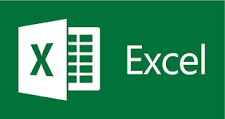
100% Placement Program
JOB Assurance: Our Placement Officer will send for Interviews till you Get Placed. Interview Q & A provided which are frequently asked in Companies. Real Case Studies/Examples provided to clear Interviews Easily. Practical Knowledge Training on Each Topic.

Training Advantages
Excel Ur Gyan Trainers are highly experienced, skilled and certified trainers in training and production. Excel Ur Gyan team is known for their expertise training Subject which helps you crack interview and helps to real time work also. Lot of real time scenarios will be discussed by Excel Ur Gyan team which will help to get job with in limited time.
Excel Ur Gyan Provides Mock interviews for job seekers .We provides services across various location in the Globe, Excel Ur Gyan focus on every Individual student, Excel Ur Gyan specially designed teaching techniques are adopted by most and are globally accepted.
Excel Ur Gyan main Motto on providing quality training with real time situations, which helps you to think and grow in the Software Industry Excel Ur Gyan team will support and provide solutions after getting job also.
Adv Excel Course Content
INTRODUCTION TO EXCEL
- What is Excel & its complete history
- Basic terminology of Excel
- Spreadsheet environment & Object Model of Excel
- Different versions of Excel (97-2003,2007,2010, 2013 & 2016) and what’s new in each version of it
- Different file formats – .xls,.xlsx,.xlsm,.xlsb,.xlam,.csv…etc., and when to use which format of Excel
- Excel user interface and customization of Quick Access Toolbar
CLIPBOARD GROUP
- Cut, Copy, Copy as Picture
- Different Types of Paste Special Options, Paste vs Paste Special
- Format Painter
FONT GROUP & ALIGNMENT GROUP
- Font Style, Font Size, Border Styles, Cell Colors, Font Colors, Cell Alignment, Wrap Text, Merge/Unmerge
- Data Types in Excel
- Number Group
- Conditional Formatting
- Formatting rules using formulas
Interview tasks using conditional formatting
FORMAT AS TABLE (FT)
- What is FT
- Differences between Normal Table and Format as Table
- Advantages of FT
- How to create Dynamic Pivot Tables & Charts using FT
- How to create effective formulas using Format as Table
- Convert FT to Normal Range
- Create our own Table style
- Cell Styles
- Fill Options
- Clear Options
- Find & Select
- Formulas Introduction
- Cell Reference Styles
TEXT FUNCTIONS
LEN, UPPER, LOWER, PROPER, FIND, SEARCH, LEFT RIGHT, MID, SUBSTITUTE, REPLACE, CONCATENATE, CONCAT, TEXTJOIN, CHAR, CODE, REPT, DOLLAR, FIXED
EXACT etc.
Interview tasks using Text Functions
DATE & TIME
TODAY, NOW, DAY, MONTH, YEAR, TIME, HOUR, MINUTE, SECOND, WEEKDAY, WEEKNUM, EDATE, DAYS, EOMONTH, DATEVALUE, TIMEVALUE, NETWORKDAYS, NETWORKDAYS.INTL, WORKDAY, WORKDAY.INTL, DATEDIF etc.
Interview Based Tasks using Date & Time
LOGICAL FUNCTIONS
TRU, FALSE, AND, OR, NOT, IF, IFS, IFERROR
Interview tasks using Logical Functions
MATHEMATICAL FUNCTIONS
ABS, ROUND, ROUNDUP, ROUNDDOWN, RAND, RANDBETWEEN, MOD, PRODUCT,
INT, EVEN, ODD, SUM, SUMIF, SUMIFS, SUBTOTAL, SUMPRODUCT etc.
Interview task using Mathematical functions
STATISTICAL FORMULAS
COUNT, COUNTA, COUNTBLANK, COUNTIF, COUNTIFS AVERAGE, AVERAGEA, AVERAGEIF, AVERAGEIFS
MAX, MIN, MAXIFS, MINIFS, MAXA, MINA, LARGE, SMALL, RANK etc.
Interview tasks using Statistical Functions
INFORMATION FORMULAS
ISTEXT, ISNONTEXT, ISNUMBER, ISNA, ISREF, ISERR, ISERROR, ISEVEN, ISODD, ISBLANK, ISLOGICAL, ISFORMULA, INFO, NA, TYPE, ERROR.TYPE etc.
LOOKUP & REF FORMULAS
VLOOKUP, MATCH, HLOOKUP, INDEX, OFFSET, CHOOSE, INDIRECT, ROW, ROWS, COLUMN, COLUMNS,
TRANSPOSE, HYPERLINK etc.
Interview tasks using Lookup & Ref Funcs
- Report Designing Techniques
- Dynamic conditional formatting using formulas
- Sparklines
- Filter Options
- Insert Options
- Hyperlink
- Comments
- Text Box
- Header & Footer
- WordArt
- Object
- Arrange Objects
- Formulas Execution Techniques
- Define Names
- Formulas Auditing
- Calculation Options
- Data Management Techniques
- Connect with External Applications
- Sort & Filter
- Data Tools
DATA VALIDATION
- What is Data Validation?
- Static Data Validation
- Create input message
- Customize Error alert
- Change the Error Style (Stop, Warning etc.)
- Dynamic Data Validation using formulas
- Static List by Selecting Range/ Manual input
- List by using Named Range
- Dependant drop downs using Named Range
- Highlight Invalid Data using Circles
- Clear validation circles
- Clear Data Validation
PROTECTION OPTIONS
Worksheet Protection (Restrict user to enteror modify data)
- Workbook Protection (Restrict user to Insert/ Delete Sheet, Move Sheet, Copy Sheet, Change Tab Color etc) – Structure Protection
- Comments
- Zoom Options
- Create new window for workbook
- Arrange Workbooks
- Split worksheet screen
- View workbook side by side for comparison
- Switch from one workbook to another
PIVOT TABLE (PT) & PIVOT CHART
- What is Pivot Table
- How to insert Pivot Table
- Pivot Table Fields Section
- Pivot Table Areas Section (Rows, Columns, Values & Filter)
- How to make your PT dynamic without changing the data source every time
- How to insert Slicers in Pivot Table
- Insert Timeline in Pivot Table
- Difference between Slicer and Report Filter
- How to Connect Multiple Pivot Tables using Slicers
- How to insert Calculated Field/Formulas in PT
- Pivot Table Value field settings
- Grouping/Ungrouping of fields
- Creating Pivot Chart
- Sub Total settings
- Grand Totals settings
- Report Layout Options
- Pivot Table Style Options etc.
CHARTS
- What is Chart?
- Charts Terminology
- Types of Charts – Column, Line, Bar, Pie, Area, Combo charts etc.
- Creating Static Chart
- Chart Design
- Dynamic Chart using formulas
- Dynamic chart using Named Range
DASHBOARDS
- What is Dashboard?
- Creating Dashboard using Pivot Tables and Charts
- Creating Dashboard using real time data
complex tasks using advanced features of Excel