Vba Training Institute In Hyderabad
Excel Ur Gyan is one of the Vba training Institute near you as we give training Practical scenario so that a people will learn the subject not just complete the subject because .People will be placed who has the subject.
We provides Vba Training in Ameerpet .Excel Ur Gyan offering training with 100% Job assistance. Our Vba Training institute in Ameerpet has Best Vba Trainers who are best in Industry can help students to understand what exactly the industry looking for?
How to Learn Advanced Vba technology with practical and help to get placed in Top MNC Companies. So if you are the one who is searching for the Best Vba training institute in Hyderabad/Vba training in Ameerpet / SAP Street Enroll to Our Vba course Today itself. Excel Ur Gyan is the Best Vba Online Training Institute with Real Time data senior. Excel Ur Gyan Guaranteed the Best Vba Training as we team up with the most passionate, professional and dedicated Trainers. Master the Vba Course with our well designed and Top Class Interactive Instructor. Vba Training at Excel Ur Gyan is completely Real-Time and Practical with Real-time Scenarios.
Click HERE to Register with us for VBA Training
100% Placement Program
JOB Assurance: Our Placement Officer will send for Interviews till you Get Placed. Interview Q & A provided which are frequently asked in Companies. Real Case Studies/Examples provided to clear Interviews Easily. Practical Knowledge Training on Each Topic.
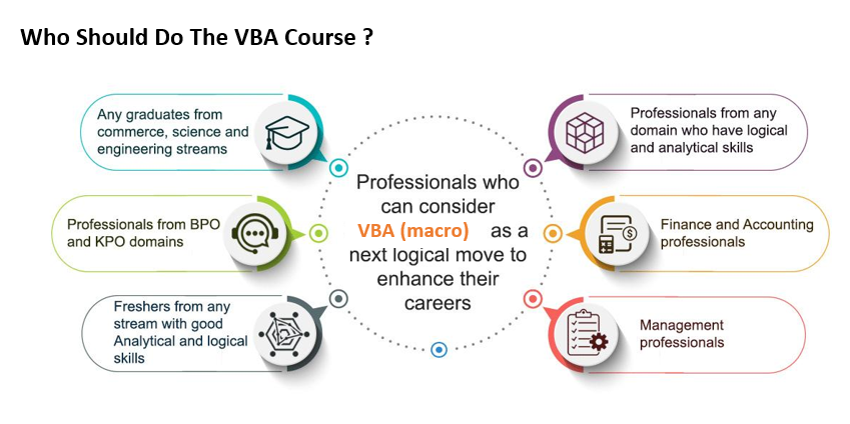
Training Advantages
Excel Ur Gyan Trainers are highly experienced, skilled and certified trainers in training and production. Excel Ur Gyan team is known for their expertise training Subject which helps you crack interview and helps to real time work also. Lot of real time scenarios will be discussed by Excel Ur Gyan team which will help to get job with in limited time.
Excel Ur Gyan Provides Mock interviews for job seekers .We provides services across various location in the Globe, Excel Ur Gyan focus on every Individual student, Excel Ur Gyan specially designed teaching techniques are adopted by most and are globally accepted. Excel Ur Gyan main Motto on providing quality training with real time situations, which helps you to think and grow in the Software Industry Excel Ur Gyan team will support and provide solutions after getting job also.
Vba Course Content
INTRODUCTION
- What is a Macro
- Recording a Macro
- Relative References
- Running A Macro
- Running A Macro From The Macros Dialog Box
- Editing A Macro With Visual Basic
ASSIGNING MACROS TO BUTTONS AND OBJECTS
- Assigning a Macro to a Button on a Sheet
- Assigning a Macro to a Drawn Object on Sheet
- Assigning a Macro to a Button on a Toolbar
- Creating A Short-Cut Key To Run A Macro
- ActiveX and Form Controls
VISUAL BASIC EDITOR / EXCEL OBJECT MODEL
- Objects
- Methods
- Properties
- Programming Tools
- The Menu Bar
- Object Browser (F2)
EDITING MACROS
- The Visual Basic Editor
- The Project Explorer
- The Code Window
- Procedures
- Inserting Comments
- Printing a Visual Basic Module
WORKBOOKS AND SHEETS
- Activating a Workbook
- Activating a Worksheet
- This Workbook Vs Active Workbook
- Running Code
- Run Mode And Design Mode
VARIABLES
- Defining Variables
- Data Types in VBA
- Using Variables In Routines
BUILDING FORMULAE CONTROL STRUCTURES
- If…Then Decision Structures
- Logical Operators
- For… Loops
- Do Loops
THE RANGE OBJECT
- Set Range
- The Cells Property
- The Range Property
- Flexible Ranges
- Range Contents
THE PROJECT EXPLORER
- Using The Project Explorer
- Sheets, Workbook, Module, User form
THE PROPERTIES WINDOW
- Changing A Property
USING CONSTANTS/VARIABLES
- Excel Constants
- Variables
OBJECTS PROPERTIES AND METHODS
- Controlling Objects with their Properties
- Performing Actions with Methods
- Performing Multiple Actions on an Object
EXCEL OBJECT
- Objects, Properties And Methods
- Getting & Setting Properties
USING BASIC INPUT & OUTPUT FUNCTIONS
- Inputbox Function
- Msgbox Function
EVENT HANDLING
- VBA Editing & Debugging
- Auto Macros/Event Driven Macros
- Various Events with Excel Objects
- Error Handling
CONTROLS, DIALOGUE
- Built-In Dialogue Boxes
- Predefined Dialogue Boxes
- Custom Forms
- User-Defined Forms
- Adding Form Controls
- Form Control Properties
- Displaying and Dismissing a User Form
- Handling Form Controls
CONTROL STRUCTURES
- Conditional Control Structures
- Looping Control Structures
- Non-Structured Statements
- Sub procedures
REAL TIME PROJECTS